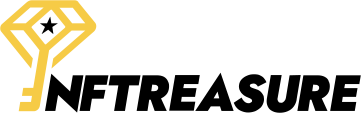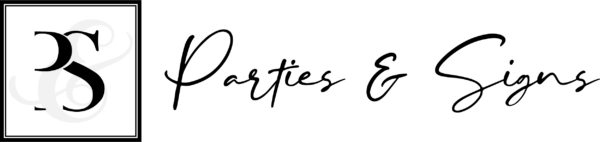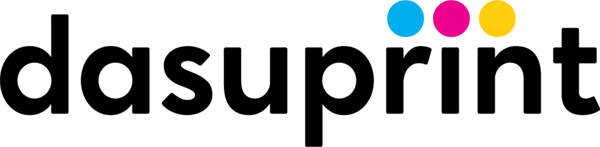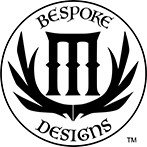MULTIPLE COLORS OF A PRODUCT CAN BE ADDED TO CART:
Customers can now select multiple colors of a product, set their respective size, quantities and place the order all at once. Price is updated accordingly.
REQUESTING A QUOTE FROM INKXE DESIGNER:
Customers can request a quote for bulk order from inkXE designer. Customers can select multiple products and their variations and then send a quotation request by submitting it’s form. Admin receives it and communicates with the customer regarding the quote placed. After approval, it’s converted into an order.
ARTWORK PROOF IN ORDER SECTION:
Agent can send preview of design to the customer before the proof is approved. Communication under goes between agent and the customer. Print files can be processed after approval from the customer.
PRINTING DESIGNS MULTIPLE TIMES ON A SINGLE SIDE OF SHEET:
For products like stickers, cards, etc. design can be printed multiple times in a single sheet. Orientation of sheet, margin for paper and bleed between designs can be set before printing the sheet.
DEFAULT FEATURE BASED ON PRINT PROFILE:
Admin can set which feature should be displayed by default when inkXE designer loads.
ENHANCEMENTS IN ORDER SECTION WITH IMPROVED UI:
Now, admin can filter orders by date range, etc. Order section interface is also improved.
PRINT FILES WITH PRODUCT IMAGE:
For products like invitation cards, calendars, etc print files can be generated along with product template image.
COLOR SEPARATED ORDER FILES:
For prints which are processed color by color like screen printing, multiple order files can be generated based on all available colors in the designs. Separate print file per each color.
PRODUCT CONFIGURATOR:
Admin can configure different sections of product like jerseys, which have body parts, shorts, socks, etc. Admin can also set available color options per each part. Then customers can change the color of each part of the jersey as per their choice. Print files will also be generated based on the color selected for each part of jersey.
ENHANCEMENTS IN VARIABLE DATA PRINTING:
Customers can preview the product for every member added. For ex, if customer is placing order of visiting cards for all his employees, then after designing the card and providing employees details, customer can preview all his employees visiting cards before placing order.
LATEST PRESTASHOP VERSION COMPATIBILITY:
The Designer Tool Is now compatible up to Prestashop 1.7.6.1 version.
LATEST MAGENTO VERSION COMPATIBILITY:
The Designer Tool is now compatible upto Magento 2.3.3 version.