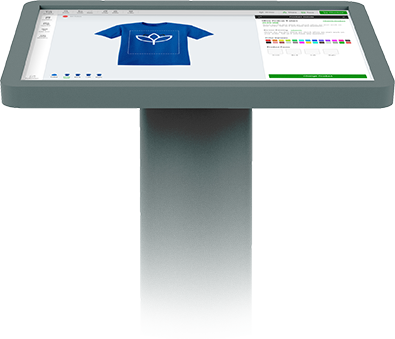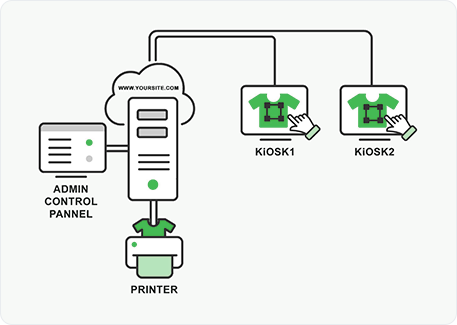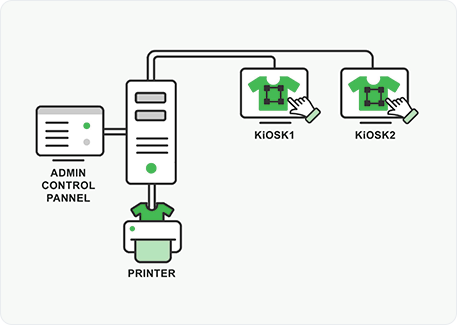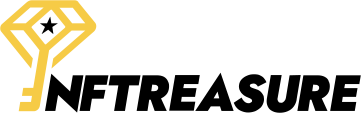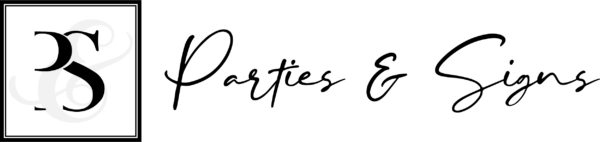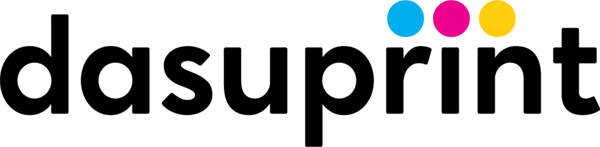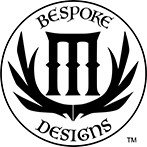- It's easy to install on a kiosk system or touch based monitor.
- Easy to fit with any print pricing and business logic.
- Manage artworks, orders, invoice, and more in one admin panel.
- Design with the kiosk requires no designer assistance.
- Get printable artwork files in an instance for your printers.
- Bring life to your print shop and make money.
Let Your Customers Feel The Magic Of Designing T-shirts On Kiosk
Experience t-shirt designing on kiosk with inkXE Web to print solutions. A very new concept of customization in a kiosk which enables your customers to design t-shirts all by themselves. From t-shirt designing and payment to delivery, it automates the process with little involvement of individuals in-between.
How is the printing carried out?
- The visitor is provided with a kiosk machine to customize his desired product in the
shop.
- After getting done with it, he sends the design to the server which is present inside
the store.
- The store then processes the design, takes it into consideration and then prints it.
Self service kiosk
- A kiosk is installed outside the store, probably anywhere inside or outside the locality.
- Customers can customize according to their own needs on the kiosk.
- After the customizations are done, the designs are sent to the company for printing.
- Payment is done online through transaction specific cards, Online banking, etc.
Online Kiosk
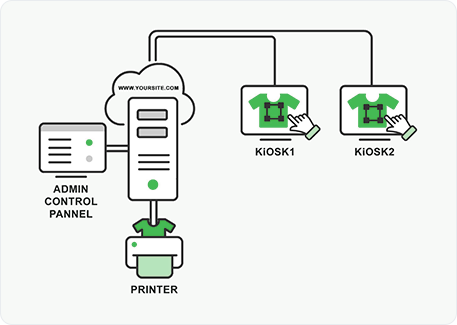
The online Kiosk Application will be installed in a server to produce a web application. The web application will be registered with high end security to allow access through registered kiosk devices/touch based monitors. So, your kiosk system will be only accessed by your shops anywhere in the world.
There will be multiple kiosk monitors connected to the system. The system can also be accessed by store managers to manage artfile, orders and more. The art files can be sent to the connected printers for printing art file on the product.
Offline Kiosk
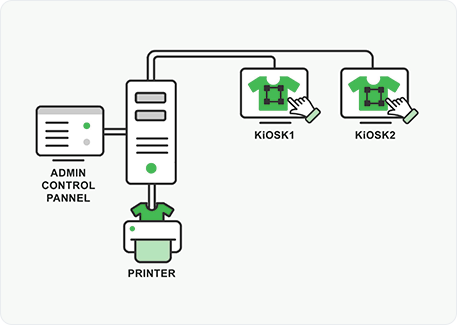
The offline Kiosk Application will be installed in a computer to have web files. Now this will be called as the main system of your kiosk app. There will be multiple kiosk monitors connected to the main system through Local Area Network (LAN).
The system can also be accessed by store managers to manage artfile, orders and more. The art files can be sent to the connected printers for printing art file on the product. The printable files can be downloaded and sent to another place for printing.