
Last Updated on: 29th March 2024, 01:11 pm
There are soo many t-shirt design software options available in the market but they may or may not be user-friendly or appropriate for all print shop owners to sell customized t-shirts. As a print shop owner, which one should you choose then?
In this article, we will explore the 15 best t-shirt design software that is suitable for print shops, product decorators and the ease of use for end users. We will also go through their features, pros and cons, and user-friendliness.
Top 15 T-shirt Design Software Tools for Print Shops With Pros & Cons:
Let us look at some of the best t-shirt design software below.
1. ImprintNext:
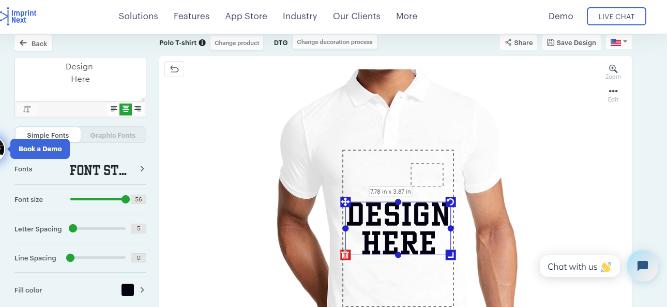
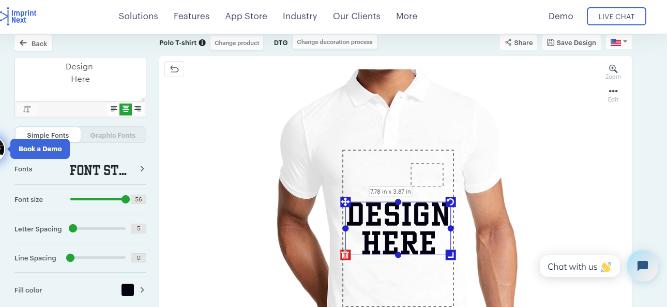
Want to Boost Your Print Shop Revenue?
Schedule a free consultation
So, let us start with ImprintNext, the web-to-print t-shirt design software that lets customers(with no design experience) customize and order t-shirts directly from an eCommerce store.
Customers can design products like t-shirts, hoodies, jerseys and more. They can upload artwork or add designs by choosing from options like text, images, clipart, template and more. The t-shirt design software is intuitive, and easy-to-use.
The tool provides a realistic 3D preview. Customers can see exactly how their design will look on the product before placing order.



Do you have printers? Are those printers sitting idle?
Become a Print-on-Demand dropshipping app like Printful or Printify. Dropship your merchants' orders.
Unlimited Merchant stores. Dropship and Fulfil Merchants' orders. Manage merchant invoice, sales commission, etc. Merchants sell the designed products in shopify, etsy stores, etc.
Know moreImprintNext also helps sellers by integrating with their supplier catalog and order system. Import 10,000+ products and 50,000+ SKUs from the supplier catalog. It also comes with a kiosk app for offline stores.
Store owners can set rules for design attributes, pricing, minimum order quality, etc. The tool automatically detects printing costs and shows the best print method based on the order quantity and type of design.
Thus, ImprintNext provides a full solution for online custom t-shirt stores and PODs, from design to production to sales and payments.
Pros:
- Easy to use design software. No learning curve.
- Easily integrates with online stores
- 3D design previews
- Connects to blank suppliers’ order and catalog systems
- Advanced, user-friendly design options
- Access to backoffice for full control on product, design and pricing options.
- Sales & Marketing Automation tools
- Artwork approval, quotation and production management tools
- Kiosk app available for offline stores
- High-quality print ready files for screen printing, sublimation, DTG, DTF, embroidery.
Cons:
- Available only for print shops and product decoration industries.
2. InkXE:
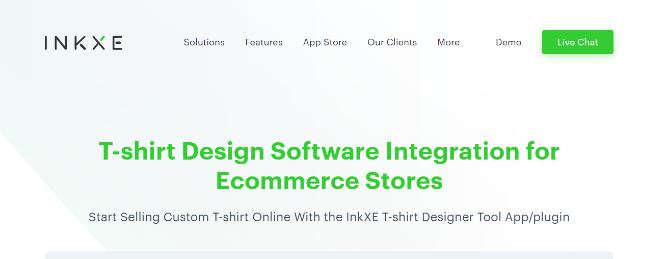
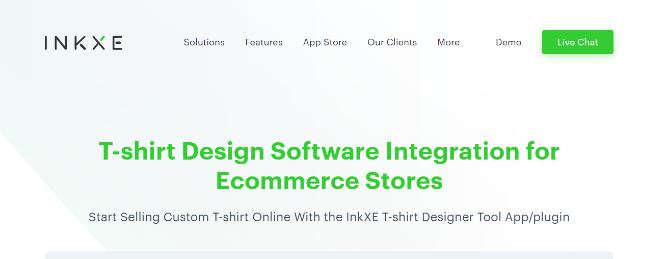
InkXE t-shirt designer tool allows users to customize t-shirts online.
With the software installed on a print shop’s website, visitors can design t-shirts themselves rather than just choosing from pre-made options.
They get access to colors, fonts, images, text, and other design elements to make a unique shirt design. It is having an online t-shirt studio right in the online storefront.


Boston based custom slide sandal maker has become $10 Million company using an online designer and unique growth marketing.
Read moreThe tools are easy to use so anyone can create cool customized t-shirts for events, clubs, businesses or just for fun.
Once a customer finishes their design, the InkXE software generates a high-quality print file ready for the print shop for production. It converts the design into a format that can be printed directly onto the t-shirt with no issues. The print shop owner has control over pricing and options in the backend too.
And the software integrates smoothly with popular e-commerce platforms, enabling customers to design, preview, and purchase customized tee shirts online through the website. This makes it more convenient for customers while driving more sales for the print shop.
Pros:
- Easy to use online design studio
- Wide selection of design elements – Colors, fonts, images, text, etc.
- No design experience needed
- High quality print-ready files for screen printing, sublimation, DTG, DTF, embroidery, etc.
- Full control for shop owners – Pricing, options, etc.
- Integrates smoothly with e-commerce websites
Cons:
- Available only for print shops and product decoration industries.
3. SVG Editor:


SVG Editor is a free image editor to create and edit Scalable Vector Graphics (SVG) files.
You can draw shapes, add text, import images, and more. It has tools for selecting, moving, rotating and resizing objects. Edit svg images with pre-loaded design attributes like clipart, multiple background options, shapes library, text, etc.
The svg editor is intuitive and easy to use for both designers and non-designers. Moreover, you can download the edited svg image with no watermark.
Pros:
- Free to use. No watermark on downloaded files
- Image editing tools to create and edit sharp SVG images.
- Free clipart library
- Easy to use and intuitive interface
- Supported multiple file formats for upload and download such as SVG, PNG and JPG, PDF
- Can be used on mobile, laptop and PCs
- Lightweight and runs smoothly
Cons:
- Lacks advanced image editing features like Photoshop
4. Adobe Illustrator:
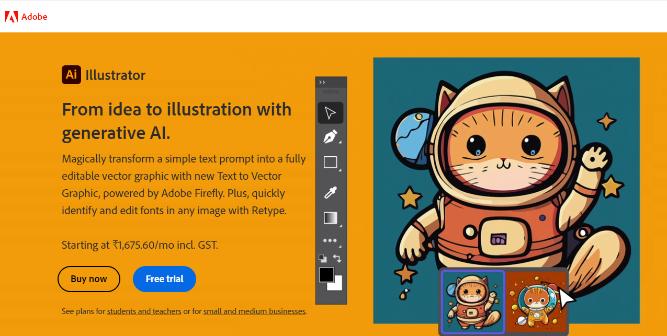
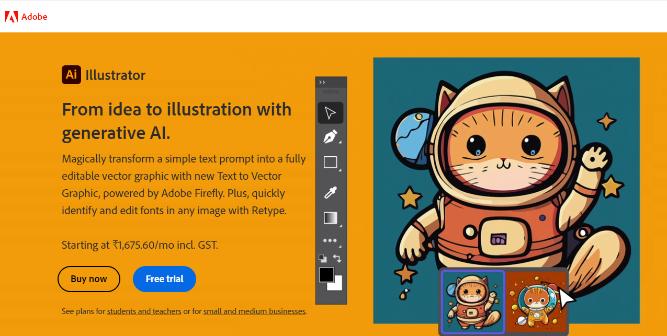
Adobe Illustrator would be overkill for occasional homemade t-shirt designs but is an excellent choice for professional graphic designers.
As a vector graphics software, Illustrator allows designs to be scaled to any size without loss of quality. Thus, making it suitable for a variety of outputs including t-shirts, business cards, billboards and more.
For t-shirt designs, the vector nature ensures high resolution images that will look great on apparel. It also simplifies the screen printing process by making it easy to create multi-layered spot color files required by print shops.
While Illustrator has a steep learning curve. So you may refer to Adobe’s published tutorials and user guides.
Pros:
- Produces high resolution vector images.
- Create multi-layered designs
- Manage spot colors to ensure accurate printing.
- Designs can be resized/modified easily for future use.
Cons:
- Not beginner friendly.
- Not advanced as Photoshop while working with raster images
5. Adobe Photoshop:
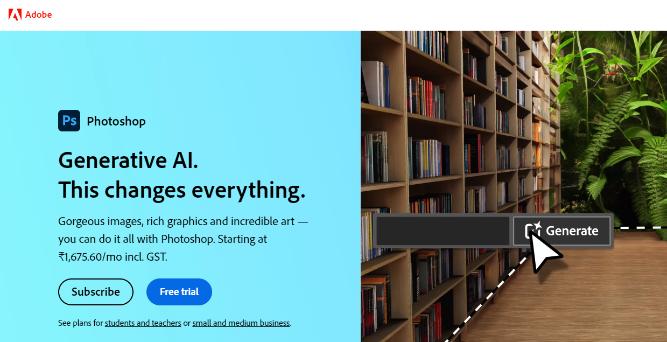
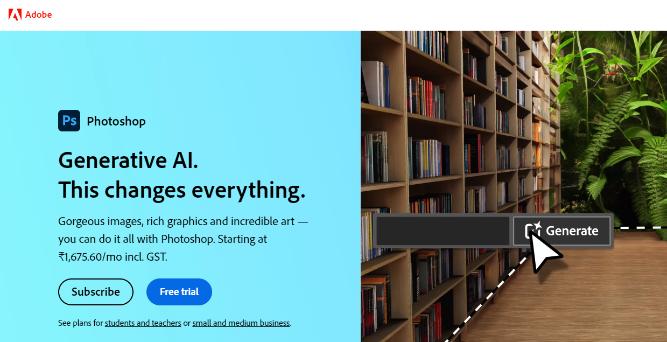
Adobe includes Photoshop as part of its Creative Suite, but it functions differently than vector programs. Photoshop allows users to create unique effects and edit high-quality designs and images. Like Illustrator, users can work on Photoshop designs.
However, Photoshop distinguishes itself from Illustrator in that it does not contain vector images—any designs users actively generate in Photoshop will not be suitable for screen printing. But the software actively enables users to make designs appropriate for DTG printing instead.
Unlike vector programs, Photoshop does not scale images indefinitely for reproduction, so the software actively focuses on photo editing and manipulation rather than vector art suitable for large-scale printing methods.
Pros:
- Vector files can be scaled to any size without loss of quality.
- Small file sizes even for complex vector designs.
- Useful for print-ready files, posters, signage and other large-scale outputs.
Cons:
- Learning curve especially for using vector tools
6. Figma:
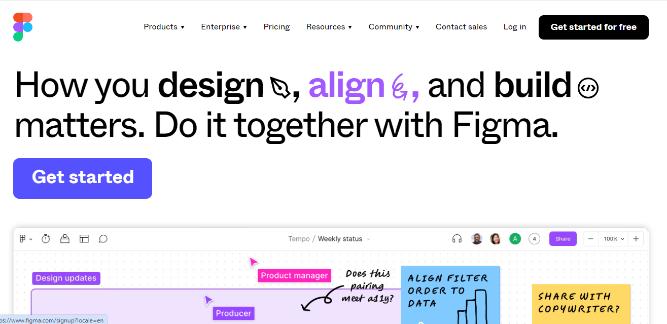
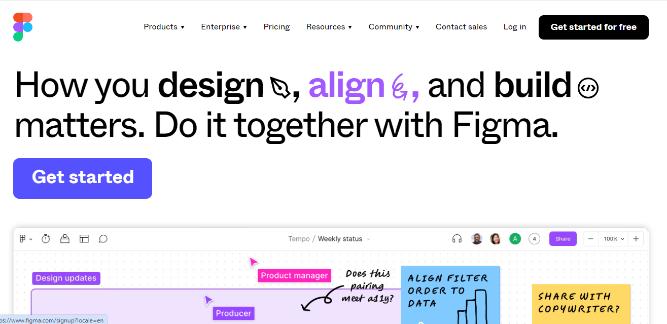
Figma is an online drawing and prototyping tool. You can use it to design user interfaces, websites, mobile apps and also t-shirt designs.
What’s good about Figma is that multiple people can work on the same design at the same time. As someone edits the design, everyone else sees the changes instantly. This makes it great for collaborating with others. You don’t have to download Figma either, as everything is saved online in the cloud.
However, since Figma is cloud-based you need an internet connection to use it. If your internet goes down you won’t be able to access or edit your designs.
Also Figma is better suited for designing things like app interfaces rather than t-shirts. It doesn’t have templates specifically made for t-shirt design layouts and graphics.
But even so, many t-shirt designers do still use Figma as it allows smoother teamwork. Overall Figma provides a good online collaborative space for creating visual designs together with others.
Pros:
- Browser-based, no need to download software
- Files are stored online in the cloud – easy to share and collaborate on designs from different locations.
- Good for designing digital interfaces like apps and websites.
Cons:
- Some advanced features require paid plans – free accounts have limitations.
- Real-time collaboration could lead to version control issues if people aren’t careful.
- Learning curve to learn the tools and features
7. CorelDraw Graphic Suite:
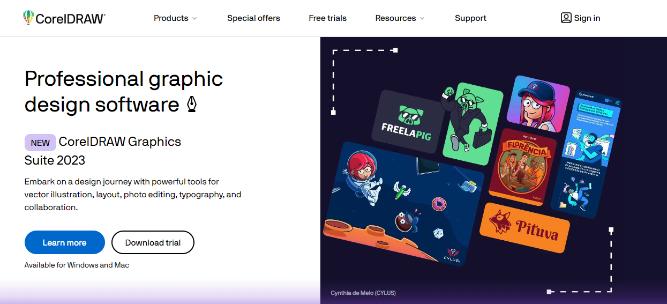
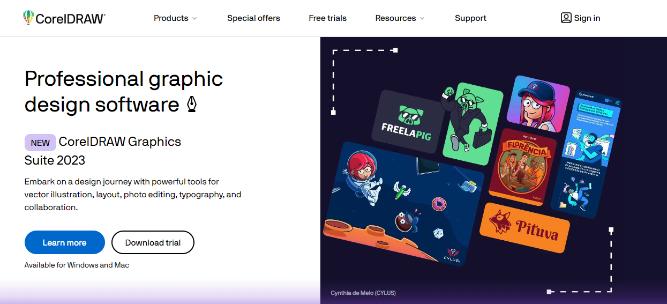
Corel Draw is one of the most popular and versatile t-shirt design software solutions. It actively offers users a 15-day free trial after which they can either actively purchase the software outright or opt for its annual subscription.
One of the best things it actively provides is the ability to create vector graphics while also allowing users to actively work with other formats, providing flexibility. This allows users to easily and actively design t-shirts but also actively use it for other design projects. Its vast library actively holds over 7,000 clip-art images, 1,000 high-resolution images, 150 ready-to-design templates, 1,000 typefaces and 600 fountain, bitmap, and vector files.
The full-image editing software actively lets users add text, graphics, and join different images together.
For beginners, it actively provides tutorials to help. Its pre-designed templates and images are ideally suited and actively help designers who need practical materials. It also actively allows users to include attractive features like shadows, symmetrical designs, mosaic, and more.
A new feature the software recently added is Non-Destructive Effects, which actively lets users experiment with various effects on images without changing the source image. While creating the best design using CorelDraw Graphics Suite may initially take some time, once familiarized, it actively provides users limitless creativity.
Pros:
- Allows vector and other formats for flexibility
- Large libraries of cliparts, images, templates, fonts
- Full image editing capabilities
- Templates and images help designers
- Provides limitless creativity once familiarized
Cons:
- Steep learning curve
- Initial time investment to get familiar with tools
- Subscription/perpetual licenses require costs
8. InkScape:
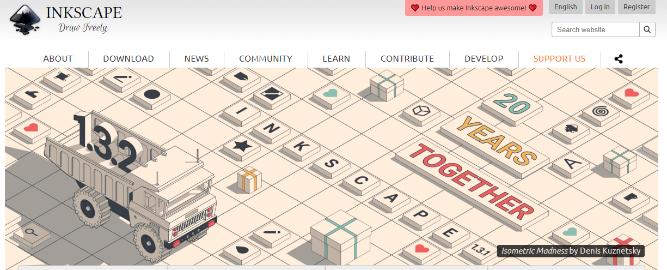
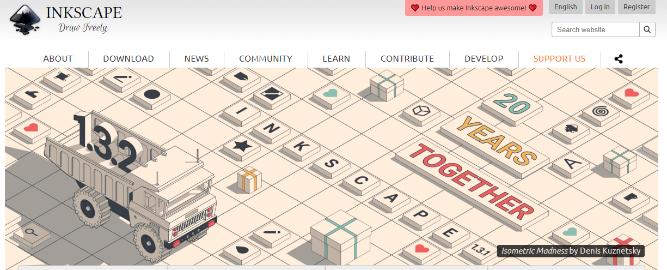
InkScape, an open-source vector-based design tool that functions like Adobe Illustrator. While InkScape lacks specific t-shirt templates or tutorials, users can leverage other community members’ freely available designs and files.
Once you learn InkScape, users can efficiently design attractive t-shirts by applying their new expertise.
It allows users to convert existing bitmap images into vectors using a tracing function. InkScape also enables resizing any image as needed for designs and exporting in suitable screen-printing formats. Beyond vector formats, InkScape provides raster image outputs like JPG and PNG as well.
Pros:
- Open source and free to download
- Generates vector images good for printing t-shirts.
- Supports popular image formats like PDF, SVG, PNG, JPG etc for importing/exporting.
Cons:
- Steep learning curve to learn the tools and interface, not as intuitive as paid software.
- Lacks some advanced feature
- Support and feature updates may lag behind paid competitors.
9. Gimp:


GIMP, an open-source graphics editing software available for years, serves as an excellent professional substitute for Photoshop. It is an affordable alternative for quality design work.
While users must put in effort to learn GIMP just as with high-end design software. So, we can say, it is not beginner-friendly.
The software runs on Windows, Linux, and macOS, providing a variety in layout and editing options.
Pros:
- Freely available open source software
- Has advanced image editing tools
- Supports layers, blend modes, masks, paths etc.
- Available for Windows, Linux and macOS platforms.
Cons:
- Steep learning curve
- Performance can lag behind closed-source competitors.
10. Canva:
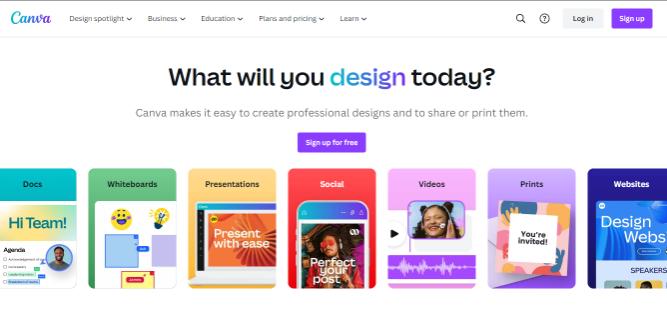
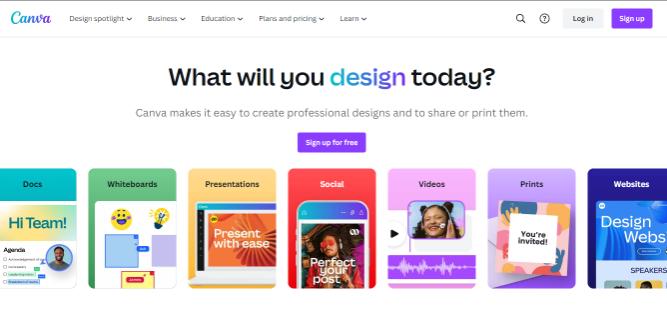
Canva is a free graphic design tool that allows you to create social media posts, presentations, flyers, calendars and more without any design experience. It has lots of templates and designs you can choose from to get started quickly. But there are premium images and features which come with watermarks for unpaid users.
Moreover, you can also upload your own photos and use their drawing tools to add shapes, text and stickers. There are lots of fonts, colors and images you can drag and drop onto your design.
It’s really easy to use – just select what you want and move it around the page. You can even try out different layouts and designs with one click before choosing your final project.
Pros:
- Easy to use, drag and drop features.
- Large library of free stock images, fonts, templates and design elements.
- Covers many design needs like social posts, flyers, banners etc.
- Exports creations in high quality formats like JPEG, PNG, PDF.
- Available as web app and mobile apps.
Cons:
- Watermark on images and some templates for free users.
- Limited advanced editing tools
- Some popular premium templates require payment.
11. Graffix Pro:


GraffixPro Studio includes over 45 fonts, more than 350 images, and many t-shirt templates.
The software is easy to use, even for beginners. Users can create distressed looks, add shadows, and experiment with artwork designs. They can use either their own artwork or the library of readymade designs.
Additionally, the software offers features like barcoding, a quote generator, and inventory management. These comprehensive tools allow users to efficiently design high-quality t-shirts and manage their business from a single platform.
Pros:
- User-friendly interface.
- Features like barcoding, quote generator and inventory management.
- Unified platform to manage t-shirt designing and business.
Cons:
- Limited options for design elements
12. Printful:
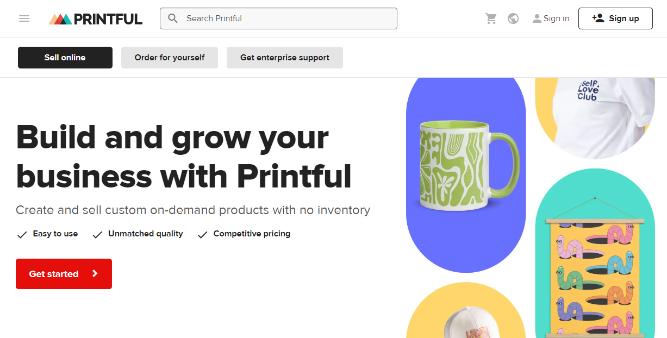
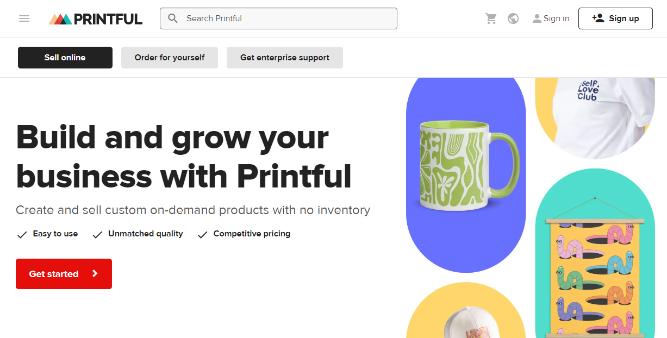
Printful’s t-shirt mockup tool provides a useful tool for creating free mockups of clothing designs. It allows users to design high-resolution mockups that accurately portray what a finished design would look like on different styles and colors of t-shirts, hoodies, accessories and other clothing items.
One of the key benefits is that you can download mockups without any costs. Thus, the advantage is that it makes an affordable option for store owners. Moreover, it allows designers to display and share their concepts with potential customers online before producing any physical samples.
Moreover, it is one of the useful solutions for designers and small businesses to visualize and market their custom clothing ideas virtually before investing in physical production.
Pros:
- No costs involved to create and download mockups.
- Allows viewing designs on different colors before production.
- Integrated with Printful’s printing services.
Cons:
- Involves hidden costs for using premium images or artwork.
13. Fatpaint:
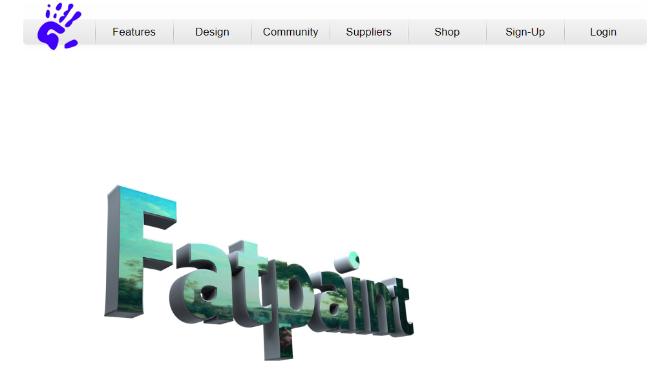
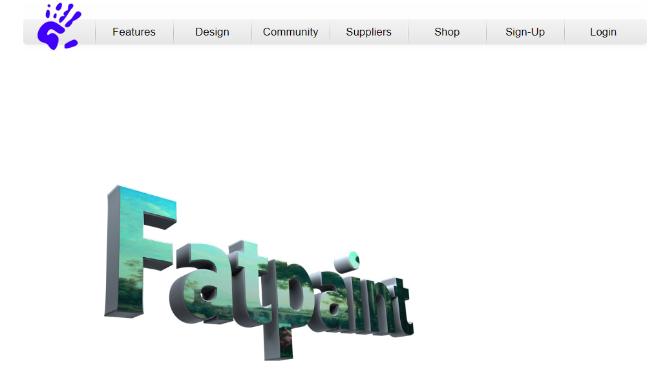
Fatpint t-shirt design software offers its use for free without requiring users to download or install anything.
All users need to do is actively log in to start creating masterpieces. It only actively requires Adobe Flash, making it extremely easy to use.
Though free, it actively packs extra features like over 900 typefaces, 3D templates, and a huge collection of vector clip arts to help users actively create stunning 3D graphics and images that will make their shirts stand out.
Users can actively use their own artwork or actively create fresh designs. It also actively makes it a simple process for users to actively modify designs with other elements and tools.
The only drawback it has is the advertisements it actively displays. While the ads can actively annoy some free users at times, subscribers can easily avoid this by actively becoming a Pro subscriber. This actively frees them from advertisements popping up and allows dedicated focus on the design process.
Overall, it actively provides an excellent free t-shirt design software option for users, with its only downside being advertisements, which active subscribers can easily escape from for an ad-free experience.
Pros:
- Easy to use only requires Adobe Flash
- Allows using own artwork or creating new designs
- Simple process to modify designs with other elements and tools
Cons:
- Displays advertisements which can annoy free users
- Only way to avoid ads is by becoming a paid subscriber
14. Placeit:
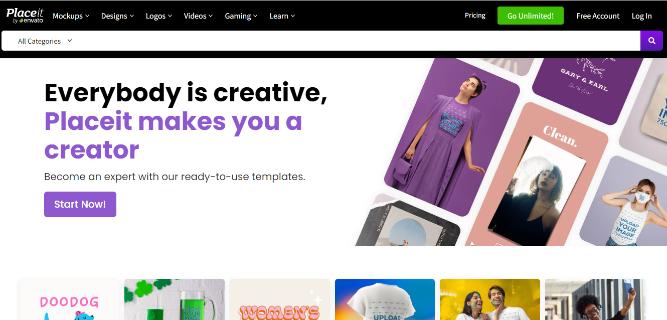
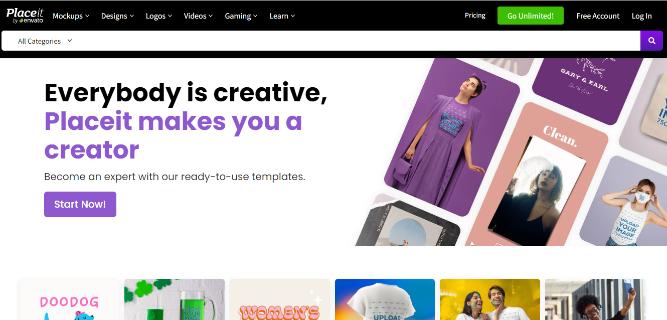
Placeit creates realistic mockups for designers. It provides hundreds of mockup templates for custom apparel like sweatshirts and t-shirts.
Designers can choose from a list of clip art images focused on each segment of the template. This approach actively speeds up the design process and leads designers to better results. Designers can actively customize backgrounds, colors, and fonts. Any changes made to the design actively reflect in the mockups in real-time.
Users can upload artwork if only they need a mockup of it. Later, they can download any mockups and designs for a nominal charge or through an unlimited monthly subscription.
Moreover, the software actively helps both novice and professional designers to efficiently create mockups that realistically showcase custom apparel designs. Designers can work easily with Placeit’s templates and features.
Pros:
- Provides hundreds of mockup templates
- Changes made to design are reflected in mockups in real-time
- Lets users upload own artworks for mockups
- Supports both novice and professional designers
Cons:
- Charges nominal fee to download mockups and designs
- Requires unlimited monthly subscription to avoid charges
- Not a free software, only provides limited free functionality
15. Rush Order Tees:
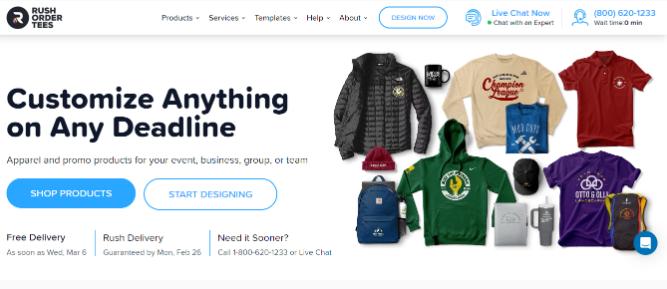
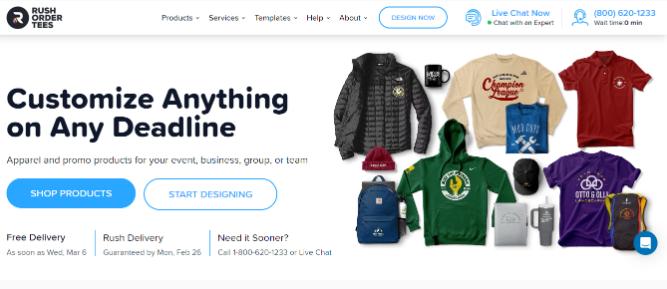
Rush Order Tees software actively guides customers through a simple process to create custom t-shirt designs. It provides a wide range of options for customers to actively choose from, including various shirt colors, styles, and manufacturers. The software quickly allows customers to get the exact design they need.
Its large library of over 50,000 clip art images actively ensures customers find great graphics for their t-shirt designs. In addition, the software lets customers actively upload their own designs if they have something specific in mind.
Pros:
- Easy design process
- Customers design apparel and promo products
- Lets customers upload their designs
Cons:
- Cannot design side sleeves of t-shirt
Final Words:
With so many product designer tools available in the market, choosing the right one can be challenging. But now it doesn’t have to be. Tools like ImprintNext and InkXE allow users to easily design/customize t-shirts without any design experience. It is mostly helpful for online print shipowners and where customers themselves can design products directly from the online storefront.
So, by now, which is your favorite t-shirt design software? Let us know in the comments.









